
Library + Archives
Get to Know Our Services
How can we help? Our service team is available to answer questions about borrowing materials, accessing electronic resources and the many other ways to use the library and learning spaces.
Service Desk
One of the first things you will see when entering the Library is the Service Desk to your right. This is where you go to check items out, pick up holds, look for course reserves, return items, buy book sale items, load print credit and get answers to basic queries.
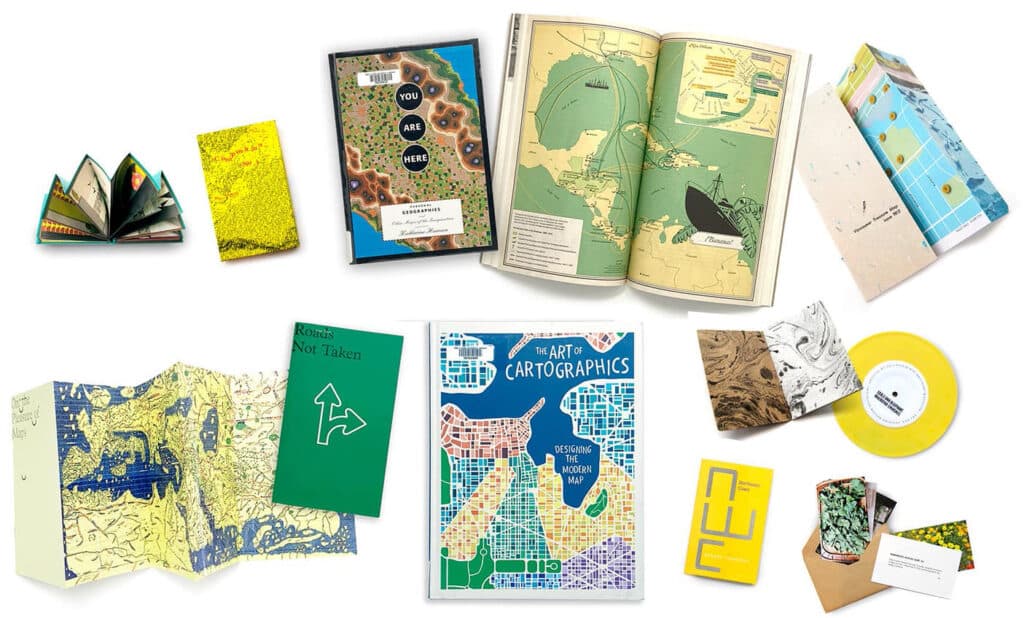
Things we can help you with:
- Library account problems
- Activating new library cards
- Questions about finding books
- Checking books in and out
- Basic IT assistance
- Directions to other library + campus services
- Library exhibition spaces
What else can you borrow from the Service Desk?
- Phone chargers
- Headphones
- USB drives
- Whiteboard markers
- Stapler
- Long-arm stapler




