Important Changes to Mac Lab Login Experience and File Retention
Posted on | Updated
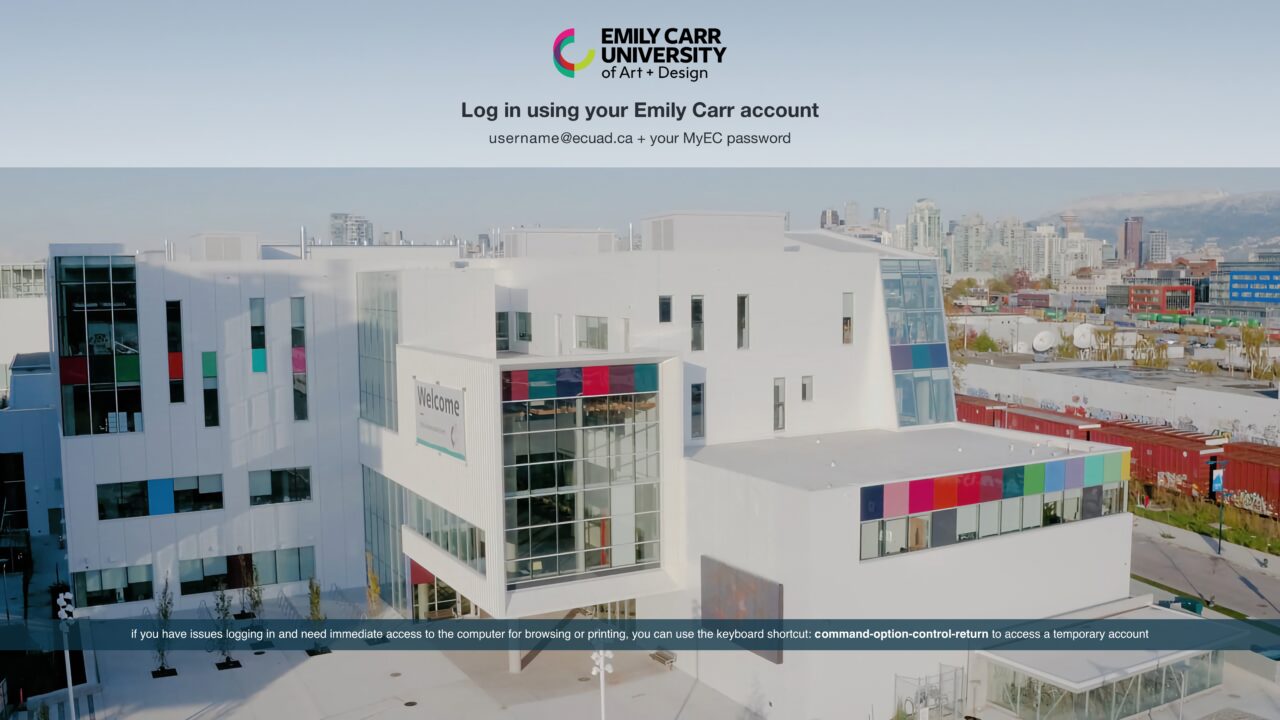
Dear Faculty Instructors and Students,
As you might have now noticed there is a new login experience for all shared Macs in the computer labs.
We are starting the transition away from generic accounts and moving to logins using your MyEC account credentials (`username@ecuad.ca` + MyEC password) to access the lab computers.
Temporary Account Access:
During the transition, a temporary account is available for quick access. You can log in using the keyboard shortcut Control + Option + Command + Return. Please note, however, that this temporary account is intended for short-term use only and during this transition to help mitigate issues – please note that all files saved to this account will be deleted daily.
File Retention Guidelines:
We know instructors need at times to distribute large class files that might have in the past had been saved to student accounts. To avoid loss of important files:
- Do not save files in the temporary generic account. Files saved here are removed daily and this account will be gone in the future.
- Always use your own MyEC account to save your work and files, these files are not removed from computers as frequently.
- Utilize the /Users/Shared/ folder on the Macs for sharing files between accounts. Data saved in this folder is accessible to all user accounts and is typically only cleared at the end of the term. We have added a shortcut to 'Shared' in the Finder's sidebar to help.
Tips for Distributing Class Content:
If you are an instructor sharing large files with your class, consider the following tips to ensure everyone has the access they need without risking data loss:
- Direct students to download class materials from a centralized platform like Moodle or OneDrive rather than relying on shared accounts.
- Remind students to save all their work under their own MyEC accounts or OneDrive or personal external drives to avoid losing any progress or important documents.
- Don't count on shared lab computers to retain any of your files. They might be there, they might not.
Ongoing Adjustments:
We are aware of some ongoing issues, such as instructor stations connected to projectors and working on making OneDrive more easily accessible in the Finder directly. We are actively working on resolving these and any others that come up. If you encounter any problems or need immediate assistance accessing a computer, please feel free to use the temporary account as a stopgap and send an ITS ticket.
We appreciate your cooperation and understanding as we make these improvements. If you have any questions or need further assistance, please don't hesitate to reach out.