IT Services
From setting up your email and Wi-Fi to borrowing gear or getting printing help, ECU’s Information Technology Services supports your creative journey.
If you’re just getting started or troubleshooting mid-semester, you’ll find info and help here.

Need IT Services Help?
- If you can’t sign in, follow our 2FA + Password Setup Guide to retrieve your username, reset your password or configure two-factor authentication.
- If you need printing help, explore Self-Serve Printing.
- If something is broken or just not working properly, report a technology issue.
- Do you need another type of service? Submit a ticket for assistance.
Looking for support from a specific part of IT Services? Learn more about our four core areas (see next column) and access contact instructions.
Four Core ITS Areas
- Media Resources Centre: Borrow equipment or get support for video, photo, audio and projection resources.
- Digital Output Centre: Get help with printing, scanning, file prep, and production tools.
- Collaborative Technology Services: For classroom AV and campus technical event support. Request Event Technical Support
- IT Service Desk: For account issues, software access, Wi-Fi, printing support, and general tech troubleshooting.
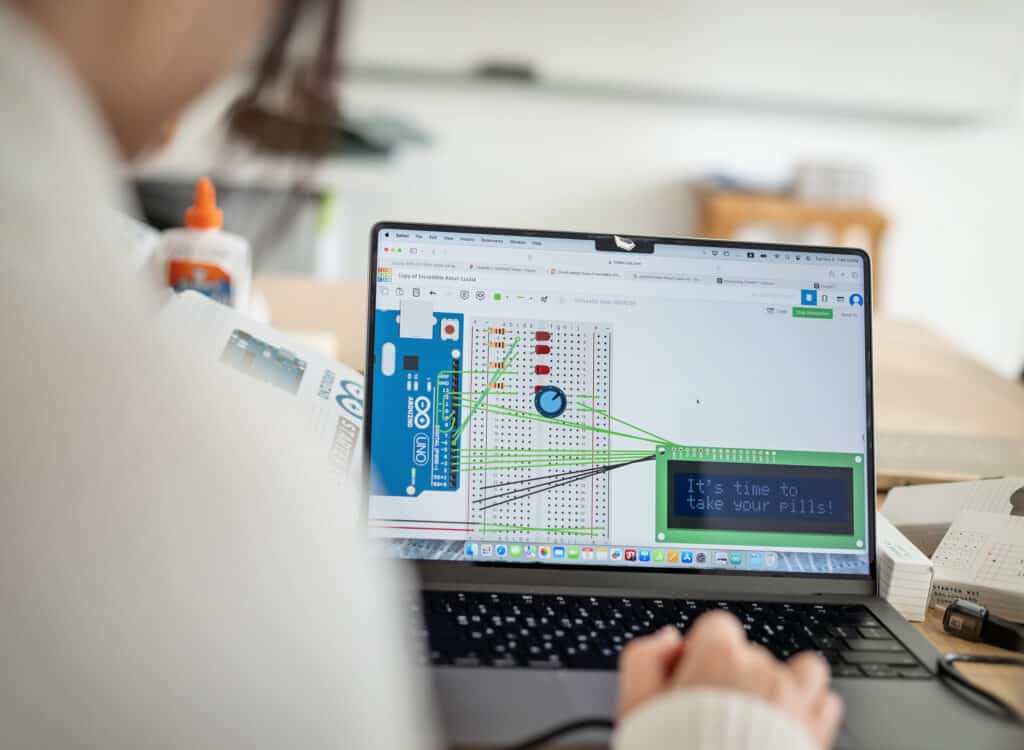
Get Connected
New to campus or need tech support? This section shows you how to get connected to ECU systems quickly. Learn how to log in to Wi-Fi, set up email, access MyEC, and protect your account with two-factor authentication.
You’ll also find quick-start guides, login help and troubleshooting resources.
Hardware, Software + Printing
Access to the tools + services you need. Learn how to use self-serve printers and the Digital Output Centre. Access Microsoft 365 and Adobe Creative Cloud, and find info on borrowing gear and using campus computer labs. Whether you’re designing, editing or building, this section helps you start strong.


Media Resources Centre
The Media Resources Centre offers equipment loans, guidance and basic troubleshooting for media-based projects, workshops and exhibitions. Students, faculty and staff can borrow a wide selection of analog amd digital equipment.
Cybersecurity + Policies
Stay Safe Online. At ECU, we provide tools and practices to help you safeguard your accounts, devices, and personal information.

