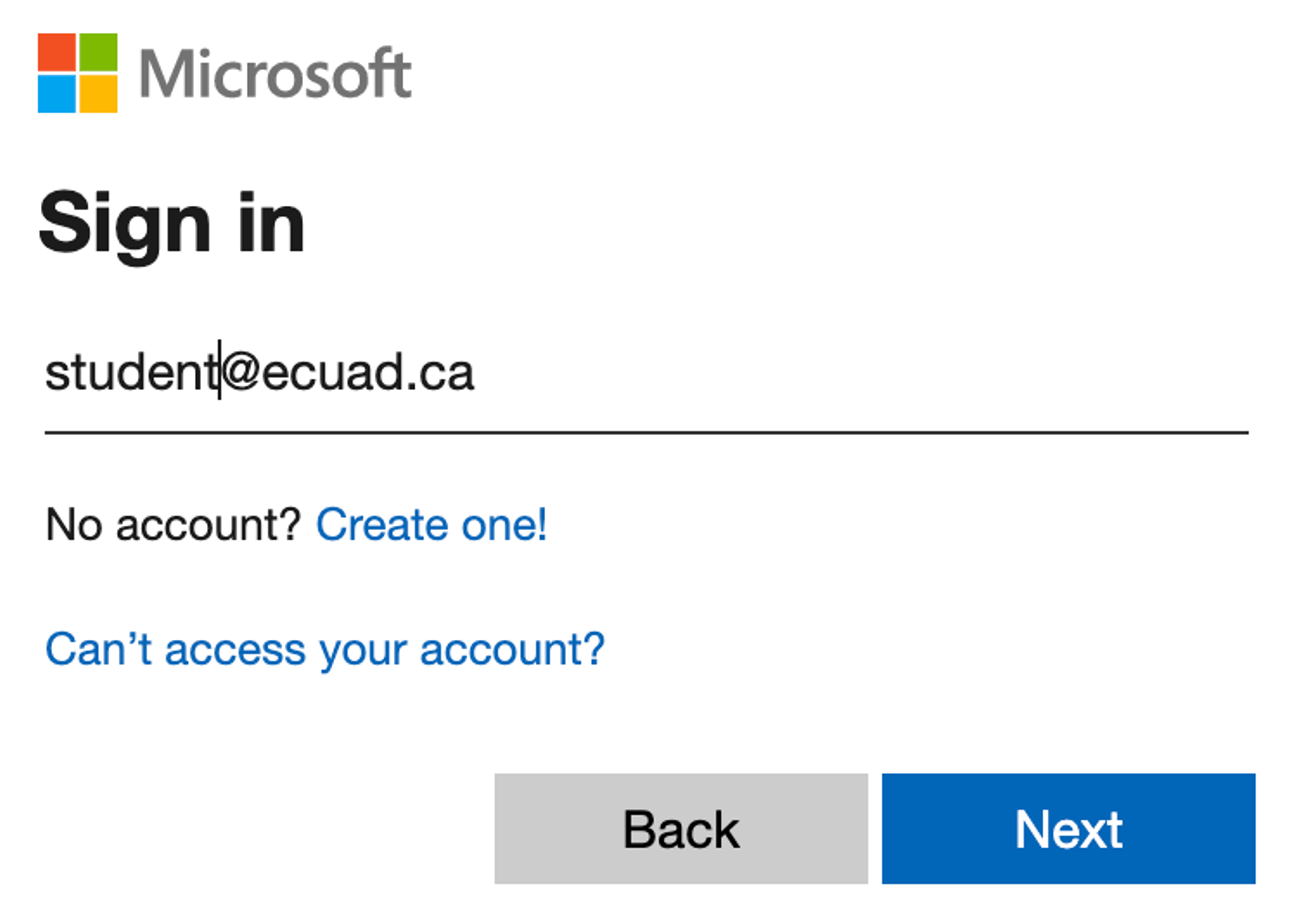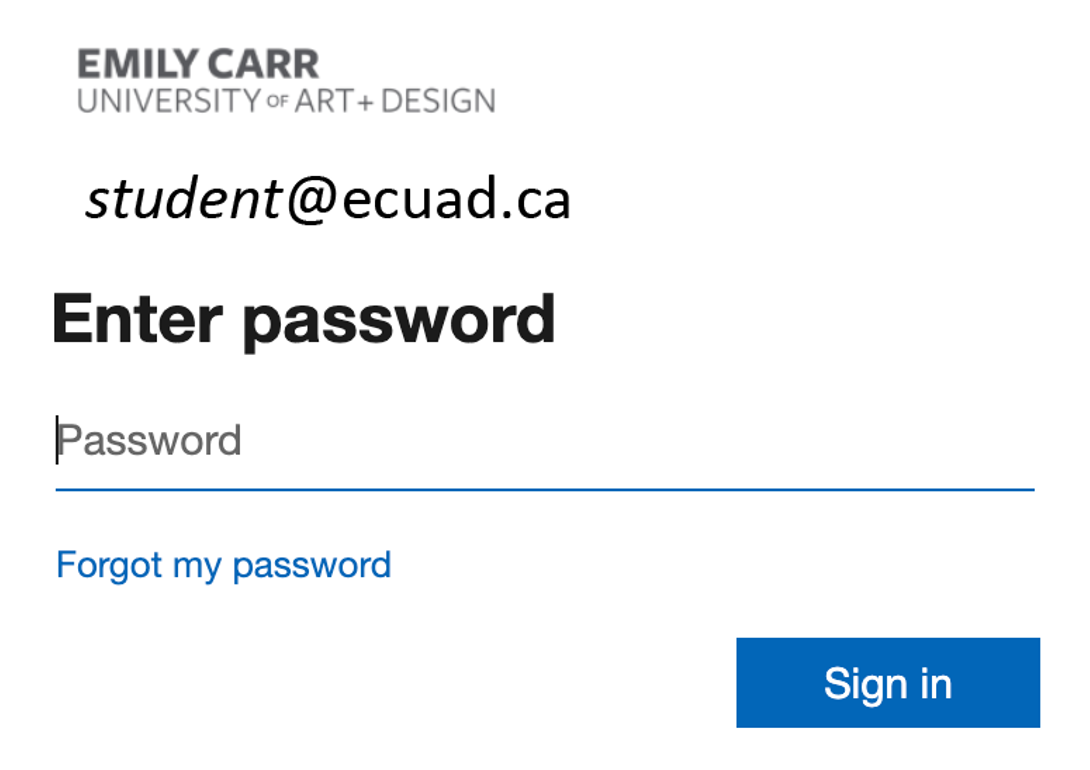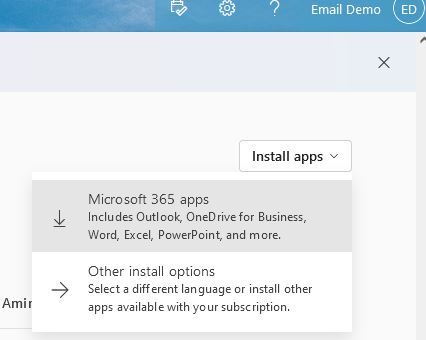M365 Office for Students
What is M365?
Microsoft 365 Office (formerly known as Office 365) brings together apps like Word, Excel, PowerPoint, and Outlook and gives each user 1TB of OneDrive cloud storage.
Who can use M365?
Microsoft 365 is available for free to all Emily Carr University students who are in an active program and have an @ecuad.ca email address.
Accessing M365
Resources and tutorials
These applications are available as part of M365:
- OneDrive
- Outlook
- Excel
- Word
- PowerPoint
- OneNote
Here are some links where you can access self-learning resources and tutorials:
Contact our Microsoft 365 experts in IT Service Desk for any inquiries regarding M365 applications and services.
Please note: M365 Office applications are only supported through the online documentation available through the links on this page or through the main Microsoft Support sites. Emily Carr University does not provide any direct training support for these applications. MS Teams and SharePoint sites are only available to staff and faculty by department approval.
Emily Carr’s M365 Office for students is currently a pilot project and the data retention policy is under development.