Course Registration: Get Started
Course registration is an important part of your undergraduate experience at ECU. This section helps you get set up to register, understand course types and credit loads, choose your semester, plan your courses and register.
Registration Basics
- Register through MyEC/Student Planner
- We’ll email you your personal registration date and time — register as soon as it opens
- Beforehand, choose your semester and set up your course plan and schedule


1. How to Register
Before registration opens, it’s important to make sure you’re ready.
This page walks you through setting up MyEC, activating 2-Factor Authentication, paying your deposit if you’re new, reviewing semester dates and understanding your course load.
You’ll also learn how to create a course plan and get familiar with key registration terms.

3. Register Now
Once registration opens, this page guides you through the process.
You’ll find registration tips and a video to help guide you through the process.

2. Choose Your Semester
Each semester has its own courses, dates and requirements.
This page is all about selecting your semester. You’ll find links to detailed semester-specific information that include course listings and important deadlines.
Understanding Courses 101
Knowing how courses are structured at ECU will help you plan ahead. This page explains the difference between studio-based and critical studies courses, how course codes and levels work, and what section numbers mean.
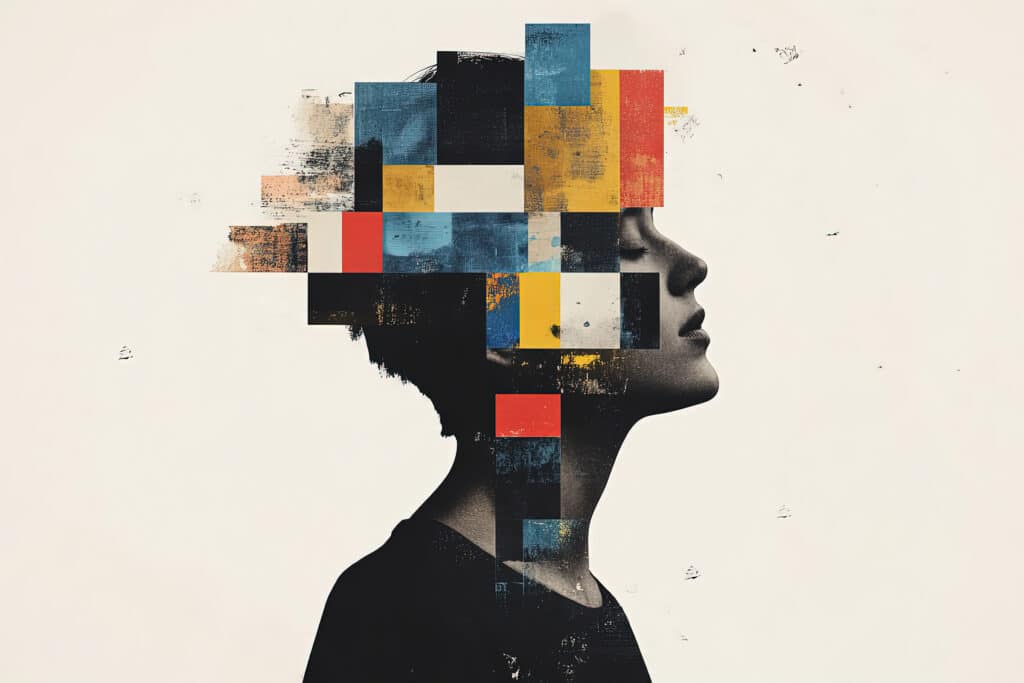

Registration FAQs
If you get stuck, this page has the answers. It covers common questions about logging in, navigating MyEC, adding + dropping courses, and waitlists.
You’ll also find troubleshooting help, video tutorials and links to advising and support services if you need extra guidance.
